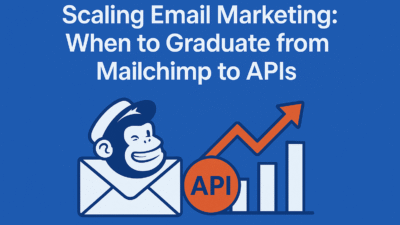In today’s fast-paced business environment, waiting hours or days for email marketing insights isn’t just inconvenient – it’s competitive suicide. While traditional email marketing platforms provide basic analytics after the fact, email APIs unlock real-time insights that can transform how you understand and optimize your email campaigns.
Most businesses rely on standard metrics like open rates, click rates, and unsubscribe rates provided by their email marketing platforms. But these surface-level insights only tell part of the story, and they often come too late to be actionable. By the time you see that a campaign is underperforming, thousands of emails have already been sent and opportunities have been missed.
Email APIs provide a completely different level of analytics – real-time, granular, and actionable insights that help you understand not just what happened, but why it happened and what you can do about it immediately. These advanced analytics capabilities can mean the difference between a mediocre email campaign and one that drives exceptional results.
Whether you’re a marketer frustrated by limited insights from your current platform, a business owner looking to better understand your email performance, or a developer building analytics-driven email systems, this guide will show you exactly what’s possible with API-powered email analytics.
The Limitations of Platform Analytics
Traditional email marketing platforms provide analytics that were adequate for simpler times, but fall short of what modern businesses need to compete effectively.
Delayed Reporting Issues
Most email platforms update their analytics on a delayed schedule, often with significant gaps between when events happen and when you can see them:
Batch Processing Delays: Many platforms process analytics in batches, meaning you might wait 2-6 hours to see how your campaign is performing after it’s sent.
Incomplete Early Data: Initial reports often show partial data as the platform waits for all email clients to report back, leaving you guessing about true performance.
Weekend and Holiday Gaps: Some platforms reduce analytics processing during off-hours, creating blind spots when you need insights most.
Mobile vs Desktop Delays: Different email clients report analytics at different speeds, creating an incomplete picture of how your campaigns are really performing.
Cross-Campaign Visibility: Understanding how multiple campaigns interact and influence each other is nearly impossible with delayed, siloed reporting.
Surface-Level Metrics
Platform analytics typically focus on basic metrics that don’t provide deep insights into customer behavior:
Open Rate Limitations: Open rates only tell you if someone loaded images in your email, not whether they actually read or engaged with your content meaningfully.
Click-Through Oversimplification: Basic click tracking doesn’t distinguish between accidental clicks, brief visits, and genuine engagement with your content.
No Behavioral Context: Platform analytics don’t connect email interactions to broader customer behavior on your website, app, or other touchpoints.
Limited Segmentation: You can see overall performance, but drilling down into specific customer segments or behavioral patterns is often impossible or very limited.
Revenue Attribution Gaps: Most platforms can’t accurately connect email interactions to actual purchases or business outcomes, making ROI calculation guesswork.
Lack of Real-Time Insights
Without real-time analytics, you miss critical opportunities to optimize campaigns while they’re active:
No Mid-Campaign Optimization: By the time you see that subject lines, send times, or content aren’t working, it’s too late to adjust the current campaign.
Missed Engagement Windows: You can’t identify and capitalize on peak engagement periods while they’re happening.
Deliverability Problem Detection: Email deliverability issues might not show up in platform analytics until significant damage is already done to your sender reputation.
Customer Service Blind Spots: When customers have problems with emails (like not receiving order confirmations), you can’t quickly diagnose and resolve issues.
Competitive Response Delays: You can’t quickly adjust your email strategy in response to competitor actions or market changes.
Limited Integration and Context
Platform analytics exist in isolation, disconnected from your broader business intelligence:
Siloed Data: Email metrics don’t connect to your CRM, sales data, customer service interactions, or website analytics in real-time.
No Cross-Channel View: You can’t see how email performance relates to your social media, paid advertising, or other marketing efforts.
Missing Customer Journey Insights: Understanding how emails fit into the complete customer experience from awareness to purchase to advocacy is nearly impossible.
Limited Predictive Capabilities: Platform analytics focus on what happened, not what’s likely to happen next or what actions you should take.
For context on why businesses are moving beyond these limitations, read our foundational guide: Why Your Email Marketing Needs an API: Beyond Basic Newsletter Platforms.
What Real-Time Email Analytics Can Reveal
Email APIs provide access to real-time analytics that offer unprecedented insights into your email performance and customer behavior.
Instant Performance Visibility
Real-time analytics let you see exactly how your campaigns are performing from the moment they start sending:
Live Delivery Tracking: Watch in real-time as your emails are delivered, bounced, or delayed, allowing you to spot deliverability issues immediately.
Immediate Engagement Metrics: See opens, clicks, and other interactions as they happen, not hours later.
Geographic Performance Patterns: Identify which regions or time zones are responding best to your campaigns in real-time.
Device and Client Insights: Understand immediately which email clients and devices your audience is using to read your emails.
Send Rate Optimization: Monitor how quickly your emails are being sent and adjust sending patterns in real-time to optimize deliverability.
Behavioral Pattern Recognition
Real-time analytics reveal patterns in customer behavior that can guide immediate optimization:
Engagement Velocity: See how quickly people open and click your emails after receiving them, helping optimize send times for future campaigns.
Content Interaction Depth: Track not just clicks, but how long people spend on your website after clicking, what pages they visit, and what actions they take.
Re-engagement Timing: Identify the optimal timing for follow-up emails based on when people typically engage with your content.
Abandonment Pattern Detection: Spot when people start but don’t complete desired actions, allowing for immediate intervention.
Social Sharing Velocity: Track how quickly your email content spreads on social media and adjust content strategy accordingly.
Customer Journey Mapping
APIs enable real-time tracking of how emails fit into the complete customer experience:
Cross-Session Tracking: Follow customers as they move between email, website, mobile app, and other touchpoints in real-time.
Multi-Touch Attribution: See in real-time how email interactions contribute to conversions alongside other marketing efforts.
Purchase Path Analysis: Track the exact path customers take from email click to purchase, identifying optimization opportunities.
Customer Lifecycle Positioning: Understand in real-time where each customer stands in their relationship with your brand.
Predictive Scoring: Use real-time behavior to calculate and update customer engagement and purchase likelihood scores.
Advanced Segmentation Insights
Real-time analytics enable dynamic customer segmentation based on current behavior:
Behavioral Micro-Segmentation: Create and update customer segments based on real-time email and website behavior.
Engagement Level Tracking: Monitor and respond to changes in customer engagement levels as they happen.
Interest Signal Detection: Identify and act on signals that customers are interested in specific products or services.
Lifecycle Stage Transitions: Detect when customers move from one lifecycle stage to another and adjust email strategy accordingly.
Risk Signal Identification: Spot early warning signs of customer churn or dissatisfaction for immediate intervention.
Types of Real-Time Analytics Available Through APIs
Email APIs provide access to dozens of different types of real-time analytics that aren’t available through traditional platforms:
Delivery and Infrastructure Analytics
Real-Time Delivery Status: Track the exact status of every email as it moves through the delivery process.
Bounce Classification: Get detailed, immediate information about why emails bounce and what action to take.
Spam Filter Interactions: Monitor how different spam filters interact with your emails in real-time.
Server Response Times: Track email server response times to identify and resolve delivery bottlenecks.
IP Reputation Monitoring: Get real-time updates on your sending IP reputation across different email providers.
Queue Management: Monitor email sending queues to optimize throughput and timing.
Engagement and Interaction Analytics
Multi-Level Click Tracking: Track not just clicks, but click depth, time spent on target pages, and subsequent actions.
Email Client Behavior: See exactly how your emails render and perform across different email clients in real-time.
Forward and Share Tracking: Monitor when your emails are forwarded or shared, expanding your reach measurement.
Time-to-Engagement Metrics: Measure how quickly recipients engage with your emails after delivery.
Engagement Sequence Analysis: Track the sequence of actions recipients take within and after your emails.
Device-Specific Performance: Get detailed insights into how your emails perform on different devices and screen sizes.
Customer Behavior Analytics
Website Integration: Connect email clicks to detailed website behavior analytics in real-time.
Purchase Journey Tracking: Follow customers from email engagement through purchase completion.
Content Preference Learning: Understand what types of content different customers prefer based on their real-time interactions.
Timing Preference Detection: Learn when individual customers are most likely to engage with emails.
Channel Preference Insights: Understand how customers prefer to interact with your brand across different channels.
Predictive Engagement Scoring: Calculate real-time scores predicting future customer behavior and value.
Business Impact Analytics
Revenue Attribution: Connect email interactions to actual revenue in real-time, not days later.
Conversion Funnel Tracking: Monitor how email recipients move through your conversion funnel in real-time.
Customer Lifetime Value Updates: Update customer value calculations based on real-time email and purchase behavior.
ROI Calculation: Calculate return on investment for email campaigns in real-time as revenue is generated.
Cost-Per-Action Tracking: Monitor the cost-effectiveness of different email strategies as they happen.
Competitive Intelligence: Track how your email performance compares to industry benchmarks in real-time.
Implementing Real-Time Analytics with APIs
Setting up comprehensive real-time email analytics requires careful planning and implementation:
Choosing the Right Analytics APIs
Different email APIs provide different levels of analytics capabilities:
SendGrid Analytics API: Comprehensive real-time analytics with detailed event tracking and custom metrics capabilities.
Mailgun Analytics: Real-time event tracking with powerful filtering and segmentation options.
Postmark Analytics: Focused on delivery and engagement analytics with excellent real-time performance.
Amazon SES with CloudWatch: Scalable analytics with integration into the broader AWS analytics ecosystem.
Custom Analytics Solutions: Building your own analytics using webhook data and business intelligence tools.
For guidance on choosing the right API for your needs, see our comprehensive guide: Transactional vs Marketing Emails: Choosing the Right API for Each.
Setting Up Real-Time Data Collection
// Example real-time analytics implementation
class RealTimeEmailAnalytics {
constructor(apiConfig) {
this.apiConfig = apiConfig;
this.eventQueue = [];
this.analytics = {};
this.subscribers = {};
}
// Track email events in real-time
trackEvent(eventType, eventData) {
const event = {
timestamp: new Date(),
type: eventType,
data: eventData,
campaignId: eventData.campaignId,
recipientId: eventData.recipientId
};
// Add to real-time queue
this.eventQueue.push(event);
// Update real-time metrics
this.updateRealTimeMetrics(event);
// Notify subscribers
this.notifySubscribers(event);
// Process for insights
this.processForInsights(event);
}
// Update metrics as events happen
updateRealTimeMetrics(event) {
const campaignId = event.data.campaignId;
if (!this.analytics[campaignId]) {
this.analytics[campaignId] = {
sent: 0,
delivered: 0,
opened: 0,
clicked: 0,
bounced: 0,
complained: 0,
unsubscribed: 0,
revenue: 0
};
}
// Update appropriate metric
switch(event.type) {
case 'delivered':
this.analytics[campaignId].delivered++;
break;
case 'opened':
this.analytics[campaignId].opened++;
break;
case 'clicked':
this.analytics[campaignId].clicked++;
this.trackClickBehavior(event);
break;
case 'bounced':
this.analytics[campaignId].bounced++;
this.handleBounce(event);
break;
}
// Calculate real-time rates
this.calculateRealTimeRates(campaignId);
}
// Track detailed click behavior
trackClickBehavior(event) {
const clickData = {
timestamp: event.timestamp,
link: event.data.link,
recipient: event.data.recipientId,
userAgent: event.data.userAgent,
location: event.data.location
};
// Store for detailed analysis
this.storeClickData(clickData);
// Trigger real-time personalization
this.triggerPersonalization(clickData);
}
}
Creating Real-Time Dashboards
// Real-time dashboard implementation
class EmailAnalyticsDashboard {
constructor(analyticsAPI) {
this.analyticsAPI = analyticsAPI;
this.updateInterval = 5000; // Update every 5 seconds
this.charts = {};
}
// Initialize real-time dashboard
initializeDashboard() {
this.createMetricCards();
this.createRealTimeCharts();
this.setupAutoRefresh();
this.enableAlerts();
}
// Create real-time metric cards
createMetricCards() {
const metrics = ['delivery-rate', 'open-rate', 'click-rate', 'revenue'];
metrics.forEach(metric => {
this.createMetricCard(metric);
});
}
// Update dashboard with real-time data
updateDashboard() {
const currentMetrics = this.analyticsAPI.getCurrentMetrics();
// Update metric cards
this.updateMetricCards(currentMetrics);
// Update charts
this.updateCharts(currentMetrics);
// Check for alerts
this.checkAlerts(currentMetrics);
// Update trend indicators
this.updateTrends(currentMetrics);
}
// Real-time alerting system
checkAlerts(metrics) {
const alerts = [];
// Check delivery rate
if (metrics.deliveryRate < 0.95) {
alerts.push({
type: 'warning',
message: 'Delivery rate below 95%',
metric: 'delivery-rate',
value: metrics.deliveryRate
});
}
// Check engagement rates
if (metrics.openRate < 0.15) {
alerts.push({
type: 'info',
message: 'Open rate below average',
metric: 'open-rate',
value: metrics.openRate
});
}
// Display alerts
this.displayAlerts(alerts);
}
}
Advanced Analytics Processing
// Advanced real-time analytics processing
class AdvancedEmailAnalytics {
constructor() {
this.ml = new MachineLearningEngine();
this.predictor = new BehaviorPredictor();
this.segmenter = new RealTimeSegmenter();
}
// Process events for advanced insights
processAdvancedAnalytics(event) {
// Update machine learning models
this.updateMLModels(event);
// Generate predictions
this.generatePredictions(event);
// Update customer segments
this.updateSegments(event);
// Identify opportunities
this.identifyOpportunities(event);
}
// Real-time customer scoring
updateCustomerScore(customerId, event) {
const customer = this.getCustomer(customerId);
const currentScore = customer.engagementScore;
// Calculate score change based on event
const scoreChange = this.calculateScoreChange(event);
const newScore = currentScore + scoreChange;
// Update customer record
this.updateCustomerRecord(customerId, {
engagementScore: newScore,
lastActivity: event.timestamp,
totalEngagement: customer.totalEngagement + 1
});
// Trigger actions based on score changes
this.triggerScoreBasedActions(customerId, newScore, currentScore);
}
// Predictive analytics
generatePredictions(event) {
const customerId = event.data.recipientId;
// Predict likelihood of future engagement
const engagementPrediction = this.predictor.predictEngagement(customerId);
// Predict optimal send time
const optimalSendTime = this.predictor.predictOptimalSendTime(customerId);
// Predict churn risk
const churnRisk = this.predictor.predictChurnRisk(customerId);
// Store predictions for action
this.storePredictions(customerId, {
engagement: engagementPrediction,
sendTime: optimalSendTime,
churnRisk: churnRisk
});
}
}
Advanced Real-Time Analytics Use Cases
Real-time email analytics enable sophisticated use cases that dramatically improve email marketing effectiveness:
Dynamic Campaign Optimization
Real-Time A/B Test Management: Automatically adjust A/B test traffic allocation based on real-time performance data.
// Dynamic A/B test optimization
function optimizeABTest(testId) {
const testResults = getRealTimeTestResults(testId);
if (testResults.variant_a.conversionRate > testResults.variant_b.conversionRate * 1.2) {
// Variant A is significantly better, allocate more traffic
updateTrafficAllocation(testId, { variant_a: 0.7, variant_b: 0.3 });
}
// Stop test early if statistical significance is reached
if (testResults.statisticalSignificance > 0.95) {
stopTest(testId);
implementWinningVariant(testId, testResults.winner);
}
}
Content Performance Adjustment: Modify email content based on real-time engagement patterns.
Send Time Optimization: Adjust send times for remaining recipients based on early engagement data.
Subject Line Variation: Test and implement different subject lines mid-campaign based on performance.
Immediate Customer Response
Real-Time Personalization: Adjust website content and offers immediately when customers click email links.
// Real-time personalization based on email engagement
function personalizeExperience(customerId, emailData) {
const customer = getCustomer(customerId);
const emailEngagement = getEmailEngagement(customerId);
// Personalize website content
const personalizedContent = generatePersonalizedContent({
customer: customer,
emailInterest: emailData.clickedLinks,
engagementLevel: emailEngagement.level,
purchaseHistory: customer.purchases
});
// Update website experience
updateWebsitePersonalization(customerId, personalizedContent);
// Trigger relevant offers
if (emailEngagement.level === 'high') {
triggerHighValueOffer(customerId);
}
}
Behavioral Trigger Automation: Launch additional marketing actions based on real-time email behavior.
Customer Service Integration: Alert customer service teams when VIP customers engage with emails.
Inventory Management: Adjust inventory allocation based on real-time email-driven demand.
Deliverability Management
Real-Time Reputation Monitoring: Track sender reputation changes and adjust sending behavior immediately.
// Real-time deliverability monitoring
function monitorDeliverability() {
const reputationData = getRealTimeReputation();
if (reputationData.bounceRate > 0.02) {
// High bounce rate detected
pauseSending();
investigateBounces();
alertDeliverabilityTeam();
}
if (reputationData.spamComplaints > 0.001) {
// High complaint rate
reviewRecentCampaigns();
adjustSendingFrequency();
}
// Adjust sending speed based on reputation
const optimalSendingRate = calculateOptimalSendingRate(reputationData);
updateSendingRate(optimalSendingRate);
}
For comprehensive guidance on managing deliverability issues, see our detailed guide: Email Deliverability Crisis: How APIs Can Save Your Sender Reputation.
Spam Filter Adaptation: Adjust email content and sending patterns to avoid spam filters in real-time.
ISP-Specific Optimization: Optimize differently for different email providers based on real-time performance data.
Revenue Optimization
Dynamic Pricing Integration: Adjust product prices in emails based on real-time demand and engagement.
Inventory-Based Content: Show different products in emails based on real-time inventory levels.
Urgency Creation: Add time-sensitive elements to emails based on real-time engagement patterns.
Cross-Sell Optimization: Suggest additional products based on real-time browsing behavior after email clicks.
Building Custom Analytics Solutions
For businesses with specific needs, building custom analytics solutions provides the ultimate flexibility:
Data Architecture Planning
// Custom analytics data architecture
class CustomEmailAnalytics {
constructor() {
this.dataStreams = {
email_events: new EventStream('email_events'),
website_events: new EventStream('website_events'),
purchase_events: new EventStream('purchase_events'),
customer_updates: new EventStream('customer_updates')
};
this.processors = {
realtime: new RealTimeProcessor(),
batch: new BatchProcessor(),
ml: new MLProcessor()
};
this.storage = {
realtime: new RedisCache(),
analytical: new DataWarehouse(),
metrics: new MetricsStore()
};
}
// Process incoming email events
processEmailEvent(event) {
// Store for real-time access
this.storage.realtime.store(event);
// Process for immediate insights
this.processors.realtime.process(event);
// Queue for batch processing
this.processors.batch.queue(event);
// Feed to machine learning
this.processors.ml.learn(event);
}
}
Machine Learning Integration
// ML-powered email analytics
class MLEmailAnalytics {
constructor() {
this.models = {
engagement: new EngagementPredictionModel(),
churn: new ChurnPredictionModel(),
ltv: new LTVPredictionModel(),
content: new ContentOptimizationModel()
};
}
// Real-time prediction based on email behavior
generateRealTimePredictions(customerId, event) {
const predictions = {};
// Predict engagement likelihood
predictions.engagement = this.models.engagement.predict({
customerId: customerId,
event: event,
historical: this.getCustomerHistory(customerId)
});
// Predict churn risk
predictions.churn = this.models.churn.predict({
customerId: customerId,
recentActivity: this.getRecentActivity(customerId)
});
// Predict lifetime value changes
predictions.ltv = this.models.ltv.predict({
customerId: customerId,
engagementTrend: this.getEngagementTrend(customerId)
});
return predictions;
}
}
Real-Time Alerting and Actions
// Intelligent alerting system
class IntelligentAlerting {
constructor() {
this.rules = new AlertRuleEngine();
this.actions = new ActionEngine();
this.notifications = new NotificationService();
}
// Process events for alerts
processForAlerts(event) {
const triggeredRules = this.rules.evaluate(event);
triggeredRules.forEach(rule => {
// Generate alert
const alert = this.generateAlert(rule, event);
// Execute actions
this.executeActions(rule.actions, event);
// Send notifications
this.sendNotifications(alert);
});
}
// Example alert rules
setupDefaultRules() {
// Deliverability alert
this.rules.addRule({
name: 'deliverability_warning',
condition: (event) => event.bounceRate > 0.02,
actions: ['pause_sending', 'investigate_bounces'],
notifications: ['email_admin', 'slack_channel']
});
// High engagement opportunity
this.rules.addRule({
name: 'high_engagement_opportunity',
condition: (event) => event.openRate > 0.5 && event.clickRate > 0.1,
actions: ['increase_frequency', 'expand_audience'],
notifications: ['marketing_team']
});
}
}
Best Practices for Real-Time Email Analytics
Implementing effective real-time analytics requires following proven best practices:
Data Quality and Accuracy
Event Deduplication: Ensure events aren’t counted multiple times due to retries or duplicate reporting.
Timestamp Accuracy: Use consistent, accurate timestamps across all events and systems.
Data Validation: Validate incoming event data to prevent corrupt analytics.
Missing Data Handling: Plan for and handle missing or incomplete event data gracefully.
Performance Optimization
Efficient Data Storage: Use appropriate storage solutions for different types of analytics data.
Caching Strategies: Cache frequently accessed metrics and calculations for better performance.
Asynchronous Processing: Process analytics data asynchronously to avoid impacting email sending performance.
Resource Scaling: Plan for analytics infrastructure to scale with email volume growth.
Privacy and Compliance
Data Minimization: Only collect and store analytics data that you actually need and use.
Anonymization: Anonymize or pseudonymize personal data in analytics where possible.
Retention Policies: Implement appropriate data retention policies for analytics data.
Consent Management: Ensure analytics collection complies with privacy regulations and user preferences.
Actionable Insights
Context-Rich Metrics: Provide context and benchmarks for metrics to make them actionable.
Automated Recommendations: Use analytics to generate automated recommendations for optimization.
Integration with Workflows: Connect analytics insights to actual workflow and decision-making processes.
Training and Education: Ensure team members understand how to interpret and act on analytics insights.
Measuring the Impact of Real-Time Analytics
To justify the investment in real-time analytics, track how they improve your email marketing results:
Performance Improvements
Faster Optimization: Measure how quickly you can identify and fix campaign issues compared to traditional analytics.
Increased Engagement: Track improvements in open rates, click rates, and conversion rates after implementing real-time optimization.
Revenue Impact: Calculate the additional revenue generated from real-time insights and optimizations.
Customer Experience: Measure improvements in customer satisfaction and experience from more responsive email marketing.
Operational Efficiency
Time Savings: Calculate time saved from automated insights versus manual analysis and optimization.
Reduced Waste: Measure reduction in wasted email sends due to early problem detection.
Better Resource Allocation: Track how real-time insights help allocate marketing resources more effectively.
Improved Decision Making: Measure improvements in the speed and accuracy of marketing decisions.
Competitive Advantage
Market Responsiveness: Track how quickly you can respond to market changes and opportunities.
Customer Retention: Measure improvements in customer retention from more responsive email marketing.
Innovation Capability: Assess how real-time analytics enable new marketing strategies and approaches.
For insights into building advanced analytics-driven campaigns, see our comprehensive guide: From Code to Inbox: Building Custom Email Campaigns with APIs.
The Future of Real-Time Email Analytics
Real-time email analytics continue to evolve with new technologies and capabilities:
AI and Machine Learning Advancement
Predictive Analytics: More sophisticated models that predict customer behavior with higher accuracy.
Automated Optimization: AI systems that automatically optimize campaigns based on real-time performance data.
Natural Language Insights: AI that can explain analytics insights in natural language and suggest specific actions.
Pattern Recognition: Machine learning that identifies complex patterns in email behavior that humans might miss.
Enhanced Integration Capabilities
Cross-Channel Analytics: Real-time analytics that connect email performance to other marketing channels seamlessly.
Customer Journey Mapping: Complete real-time visibility into how email fits into the entire customer journey.
Business Intelligence Integration: Native integration with enterprise BI tools for comprehensive business insights.
IoT and Offline Integration: Connecting email analytics to IoT devices and offline customer behavior.
Privacy-First Analytics
Anonymized Insights: Advanced techniques for generating insights while protecting individual privacy.
Consent-Based Analytics: Systems that adapt analytics collection based on individual consent preferences.
Federated Learning: Machine learning approaches that improve insights without centralizing personal data.
Transparent Analytics: Systems that show customers exactly what data is collected and how it’s used.
Getting Started with Real-Time Email Analytics
Ready to implement real-time email analytics? Here’s a practical roadmap:
Phase 1: Foundation (Weeks 1-4)
Week 1-2: Choose your email API and set up basic event tracking for delivery, opens, and clicks.
Week 3-4: Build basic real-time dashboards showing key metrics and implement simple alerting.
Phase 2: Enhancement (Weeks 5-8)
Week 5-6: Add advanced event tracking including website behavior and customer actions.
Week 7-8: Implement customer scoring and segmentation based on real-time behavior.
Phase 3: Optimization (Weeks 9-12)
Week 9-10: Add predictive analytics and machine learning capabilities.
Week 11-12: Implement automated optimization and response systems.
Phase 4: Advanced Analytics (Weeks 13-16)
Week 13-14: Build custom analytics solutions tailored to your specific business needs.
Week 15-16: Integrate with broader business intelligence and implement advanced use cases.
Ongoing: Continuous Improvement
Regular Analysis: Continuously analyze the impact of real-time analytics on your email marketing performance.
Technology Updates: Stay current with new analytics capabilities and API features.
Team Training: Regularly train team members on new analytics capabilities and insights.
Process Optimization: Continuously improve how you use analytics insights to drive business results.
Conclusion
Real-time email analytics represent a fundamental shift from reactive to proactive email marketing. While traditional platforms provide basic insights after the fact, APIs unlock real-time visibility that enables immediate optimization, personalization, and response.
The difference between delayed analytics and real-time insights isn’t just about speed – it’s about the ability to create responsive, intelligent email marketing that adapts to customer behavior as it happens. This capability can dramatically improve email performance, customer experience, and business results.
Businesses that embrace real-time email analytics gain significant competitive advantages: they can optimize campaigns while they’re active, respond to customer behavior immediately, and identify opportunities and problems before competitors even know they exist.
The investment in real-time analytics capabilities pays dividends through improved email performance, better customer relationships, and more efficient marketing operations. As customer expectations for personalized, relevant communications continue to rise, real-time analytics become essential for staying competitive.
Whether you’re frustrated by the limitations of platform analytics, looking to improve your email marketing performance, or building the next generation of email marketing systems, real-time analytics provide the insights and capabilities you need to succeed.
The future of email marketing belongs to businesses that can see, understand, and respond to customer behavior in real-time. The question isn’t whether you need real-time email analytics – it’s how quickly you can implement them to start gaining the competitive advantages they provide.
Your customers are interacting with your emails right now. Shouldn’t you be able to see and respond to those interactions immediately?
Related Articles
Ready to explore more about advanced email marketing strategies and analytics? Check out these comprehensive guides:
- Why Your Email Marketing Needs an API: Beyond Basic Newsletter Platforms – Discover the fundamental benefits of moving beyond traditional email platforms to API-powered solutions with advanced analytics.
- Transactional vs Marketing Emails: Choosing the Right API for Each – Learn how different email types require different analytics approaches and choose the right API for your specific needs.
- Email Deliverability Crisis: How APIs Can Save Your Sender Reputation – Understand how real-time analytics can help identify and solve deliverability issues before they impact your campaigns.
- From Code to Inbox: Building Custom Email Campaigns with APIs – Learn how to implement real-time analytics in custom email campaigns for maximum performance and insights.
- The Hidden Costs of Email Marketing Platforms vs API Solutions – Compare the true costs of traditional platforms versus API solutions, including the value of advanced analytics capabilities.