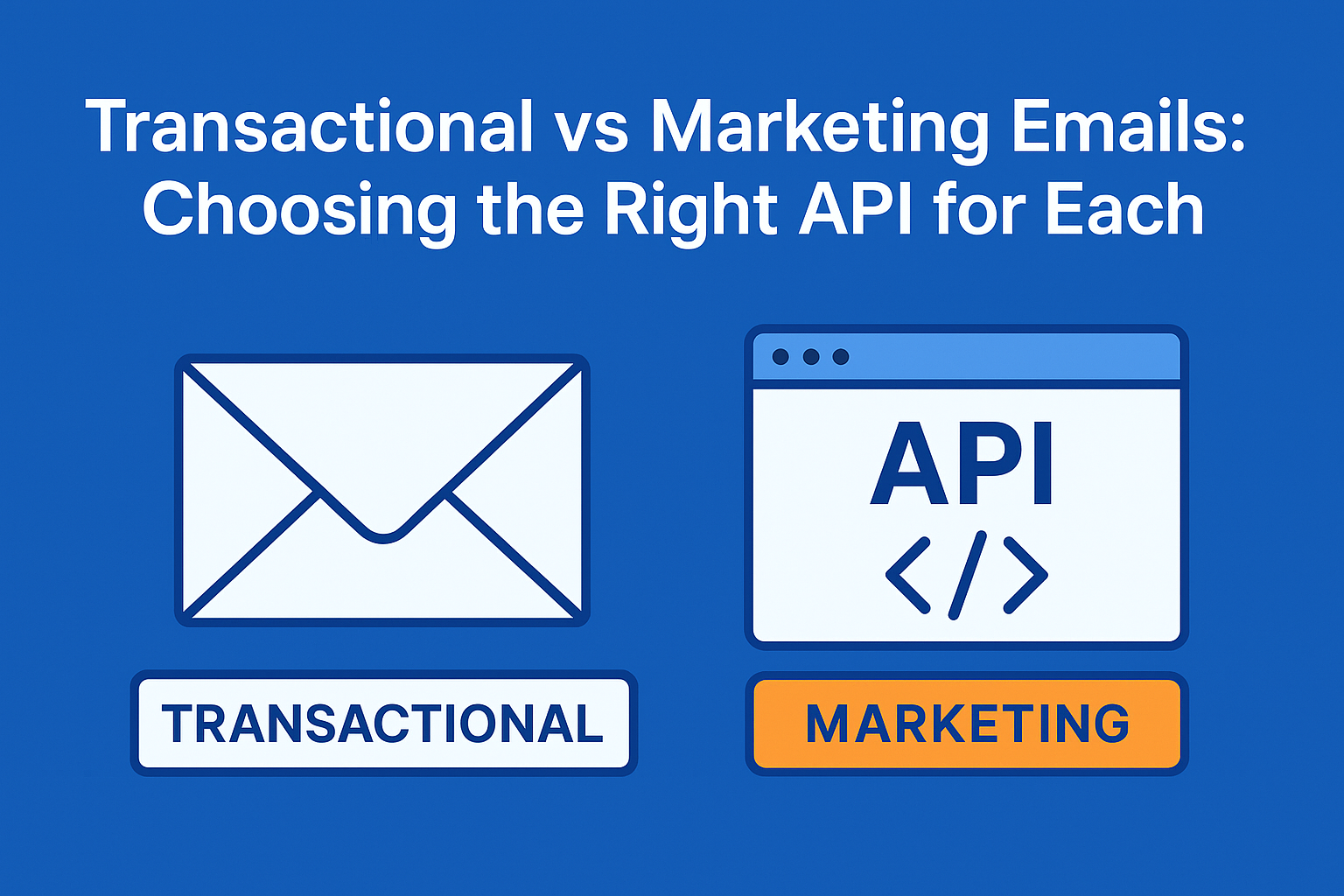When you start looking into email APIs for your business, you’ll quickly discover that not all emails are created equal. There are two main types of emails that businesses send: transactional emails and marketing emails. Understanding the difference between these two types and knowing which API to use for each one is crucial for your email marketing success.
If you’re new to email APIs in general, you might want to start with our comprehensive guide on Why Your Email Marketing Needs an API: Beyond Basic Newsletter Platforms before diving into the specifics of different email types covered in this article.
Many business owners don’t realize that these two types of emails have different purposes, different rules, and often need different tools to work properly. Using the wrong type of email or the wrong API can hurt your business reputation, land your emails in spam folders, or even get you in legal trouble.
In this guide, we’ll explain everything you need to know about transactional and marketing emails in simple terms. We’ll help you understand when to use each type, what makes them different, and how to choose the right API for your specific needs.
What Are Transactional Emails?
Transactional emails are messages that are sent automatically when someone takes a specific action or when something happens related to their account or purchase. These emails are not trying to sell anything new. Instead, they’re providing important information that the person needs or expects to receive.
Think of transactional emails as the digital equivalent of receipts, confirmations, and important notices that you might get in the real world. They’re necessary for your business to function properly and for customers to have a good experience.
Common Examples of Transactional Emails
Order Confirmations: When someone buys something from your online store, they expect to get an email confirming their purchase. This email includes details like what they bought, how much they paid, and when they can expect to receive their order.
Shipping Notifications: When you ship a customer’s order, you send them an email with tracking information so they can follow their package’s journey to their door.
Password Reset Emails: When someone forgets their password and clicks “forgot password” on your website, you send them an email with instructions on how to create a new password.
Account Creation Welcome Emails: When someone signs up for an account on your website, you send them an email confirming their account was created and providing them with important information about how to use it.
Payment Receipts: After someone pays for something, whether it’s a one-time purchase or a monthly subscription, you send them a receipt for their records.
Appointment Confirmations: If your business takes appointments, you send confirmation emails when someone books an appointment and reminder emails before their appointment time.
Support Ticket Updates: When a customer contacts your support team, you send them emails updating them on the status of their request.
Invoice Notifications: For businesses that bill customers, you send emails when new invoices are ready or when payments are due.
Account Security Alerts: When something unusual happens with someone’s account, like a login from a new device, you send them an alert email.
Subscription Changes: When customers change their subscription plan or cancel their service, you send them confirmation emails about these changes.
Key Characteristics of Transactional Emails
Triggered by Actions: Transactional emails are always sent because someone did something specific. They don’t get sent randomly or on a schedule.
Expected by Recipients: People expect to receive these emails. In fact, they would be worried if they didn’t get them. If you buy something online and don’t get a confirmation email, you might think something went wrong.
Time-Sensitive: These emails usually need to be sent quickly. If someone resets their password, they need that email right away. If you wait too long to send it, it becomes useless.
High Open Rates: Because people expect these emails and need the information in them, transactional emails typically have very high open rates, often 80% or higher.
Functional Content: The main purpose is to provide information or enable the recipient to take a necessary action. While they can include some marketing elements, that’s not their primary purpose.
Legal Protection: In most places, you don’t need explicit permission to send transactional emails. They’re considered necessary for business operations.
What Are Marketing Emails?
Marketing emails are messages that you send to promote your business, products, or services. Unlike transactional emails, marketing emails are proactive. You’re reaching out to customers and potential customers to build relationships, share information, and encourage purchases.
Marketing emails are what most people think of when they hear “email marketing.” These are the newsletters, promotional offers, and other messages that businesses send to stay connected with their audience.
Common Examples of Marketing Emails
Newsletters: Regular emails that share news, updates, tips, or other valuable content with your subscribers. These might be sent weekly, monthly, or on some other regular schedule.
Promotional Offers: Emails that promote sales, discounts, or special deals. These might be sent during holidays, at the end of seasons, or when you want to boost sales.
Product Announcements: When you launch a new product or service, you send emails to let your customers know about it and encourage them to try it.
Welcome Series: When someone joins your email list, you might send them a series of emails introducing your brand, sharing your story, and helping them get the most value from your products or services.
Educational Content: Emails that teach your audience something valuable. These might include how-to guides, industry insights, or tips related to your field.
Event Invitations: If you’re hosting a webinar, workshop, or other event, you send emails inviting people to attend.
Customer Stories: Emails that share success stories, testimonials, or case studies from your customers.
Abandoned Cart Emails: When someone adds items to their shopping cart but doesn’t complete the purchase, you send them emails encouraging them to finish their order.
Re-engagement Campaigns: Emails sent to people who haven’t opened your emails in a while, trying to get them interested again.
Birthday and Anniversary Emails: Special emails sent on customers’ birthdays or the anniversary of their first purchase, often including special offers.
Survey and Feedback Requests: Emails asking customers to share their opinions about your products, services, or overall experience.
Content Promotion: Emails that promote your blog posts, videos, podcasts, or other content.
Key Characteristics of Marketing Emails
Proactive Communication: You initiate these emails to reach out to your audience, not because they took a specific action.
Promotional Purpose: The goal is usually to build relationships, increase brand awareness, or drive sales.
Sent to Lists: Marketing emails are typically sent to groups of people who have agreed to receive them.
Require Permission: In most places, you need explicit permission to send marketing emails. People need to opt-in to receive them.
Variable Open Rates: Marketing emails typically have lower open rates than transactional emails, often ranging from 15% to 25% depending on the industry and quality of the content.
Creative Content: These emails often include more design elements, images, and creative content to capture attention and engage recipients.
Scheduled Sending: Marketing emails are often sent on a schedule or at specific times that you choose for maximum impact.
The Key Differences Between Transactional and Marketing Emails
Understanding the differences between these two types of emails is crucial for choosing the right API and ensuring your emails perform well. Let’s break down the main differences:
Purpose and Intent
Transactional Emails: The purpose is to provide necessary information or enable required actions. They’re functional first, promotional second (if at all).
Marketing Emails: The purpose is to build relationships, promote products or services, and drive business growth. They’re promotional first, functional second.
Timing and Triggers
Transactional Emails: Sent immediately when triggered by a specific action or event. Timing is crucial and usually automated.
Marketing Emails: Sent at times you choose for maximum impact. You control when they go out based on your marketing strategy.
Recipient Expectations
Transactional Emails: Recipients expect and need these emails. They’re part of the customer experience.
Marketing Emails: Recipients have agreed to receive these emails but may not always want them. They need to provide value to be welcome.
Legal Requirements
Transactional Emails: Generally don’t require explicit opt-in consent. They’re considered necessary for business operations.
Marketing Emails: Require explicit opt-in consent in most jurisdictions. Recipients must actively agree to receive them.
Content Focus
Transactional Emails: Focus on providing specific information or enabling specific actions. Content is straightforward and functional.
Marketing Emails: Focus on engaging recipients and encouraging desired actions. Content is often more creative and persuasive.
Performance Metrics
Transactional Emails: Success is measured by delivery rates, open rates, and completion of intended actions (like clicking a password reset link).
Marketing Emails: Success is measured by open rates, click-through rates, conversion rates, and revenue generated.
Frequency
Transactional Emails: Sent as needed based on customer actions. Frequency varies naturally.
Marketing Emails: Sent according to your marketing schedule. You control the frequency.
Personalization
Transactional Emails: Personalized with specific information about the recipient’s account or transaction.
Marketing Emails: Can be personalized based on preferences, behavior, and segmentation.
Why You Need Different APIs for Different Email Types
You might wonder why you can’t just use one email service for both transactional and marketing emails. While some services do handle both types, there are important reasons why specialized APIs often work better.
For a broader understanding of how APIs transform email marketing in general and why they’re essential for modern businesses, check out our detailed explanation in Why Your Email Marketing Needs an API: Beyond Basic Newsletter Platforms.
Different Infrastructure Requirements
Transactional Emails: Need immediate delivery, high reliability, and strong security. The infrastructure must be optimized for speed and consistency.
Marketing Emails: Need to handle large volumes, provide detailed analytics, and support complex campaigns. The infrastructure must be optimized for scale and insights.
Different Compliance Needs
Transactional Emails: Must comply with regulations around data security and privacy but have fewer restrictions on sending.
Marketing Emails: Must comply with anti-spam laws, opt-in requirements, and unsubscribe regulations. The compliance requirements are more complex.
Different Performance Priorities
Transactional Emails: Priority is on reliable, fast delivery. You need these emails to get through every time.
Marketing Emails: Priority is on engagement, deliverability to the inbox (not spam folder), and detailed tracking.
Different Feature Sets
Transactional Emails: Need features like triggered sending, template management, and reliable delivery confirmation.
Marketing Emails: Need features like list management, segmentation, A/B testing, and detailed analytics.
Different Pricing Models
Transactional Emails: Often priced per email sent, with pricing optimized for consistent, predictable usage.
Marketing Emails: Often priced per subscriber or per month, with pricing optimized for campaign-based usage.
Different Reputation Management
Transactional Emails: Reputation management focuses on maintaining high delivery rates and avoiding any issues that could delay critical communications.
Marketing Emails: Reputation management focuses on maintaining good relationships with email providers and avoiding spam folders.
Top Transactional Email APIs
Let’s look at some of the best APIs specifically designed for transactional emails:
Postmark
Postmark is one of the most popular transactional email APIs, and for good reason. They focus exclusively on transactional emails and have built their entire service around fast, reliable delivery.
Strengths:
- Extremely fast delivery (usually within seconds)
- Excellent customer support
- Clean, simple interface
- Great documentation for developers
- High delivery rates
- Detailed delivery tracking
Best For: Businesses that need reliable, fast transactional emails and value excellent customer support.
Pricing: Pay-per-email model starting at $1.25 per 1,000 emails.
Amazon SES (Simple Email Service)
Amazon SES is part of Amazon Web Services and offers very affordable transactional email sending. It’s popular with businesses that already use other Amazon services.
Strengths:
- Very low cost
- Highly scalable
- Integrates well with other Amazon services
- Good delivery rates
- Reliable infrastructure
Weaknesses:
- Requires more technical knowledge to set up
- Less user-friendly than some alternatives
- Limited customer support unless you pay for premium support
Best For: Tech-savvy businesses looking for a cost-effective solution, especially those already using Amazon Web Services.
Pricing: $0.10 per 1,000 emails (after the first 62,000 emails per month are free if you’re sending from an Amazon EC2 instance).
SendGrid
SendGrid offers both transactional and marketing email services, but their transactional email API is particularly strong. They’re one of the largest email service providers in the world.
Strengths:
- Very reliable delivery
- Good analytics and tracking
- Strong reputation management
- Scales well for high-volume senders
- Good documentation
Weaknesses:
- Can be complex for beginners
- Pricing can get expensive for high volumes
- Sometimes issues with customer support
Best For: Businesses that need both transactional and marketing emails, or those that send high volumes of transactional emails.
Pricing: Free tier available, then starts at $19.95 per month for 40,000 emails.
Mailgun
Mailgun is popular with developers because of its powerful API and excellent documentation. It’s owned by Rackspace and offers reliable service.
Strengths:
- Developer-friendly API
- Good delivery rates
- Detailed analytics
- Flexible pricing
- Strong email validation features
Weaknesses:
- Can be complex for non-technical users
- Interface is more technical than some alternatives
Best For: Developers and technical teams who want powerful features and flexibility.
Pricing: Free tier for first 10,000 emails per month, then $0.80 per 1,000 emails.
SparkPost
SparkPost focuses on high-volume email sending and offers both transactional and marketing email services. They’re known for their analytics and deliverability expertise.
Strengths:
- Excellent analytics and reporting
- Good deliverability rates
- Scales well for high volumes
- Strong API documentation
Weaknesses:
- Can be overkill for small businesses
- Pricing can be complex
- Learning curve for beginners
Best For: Businesses that send large volumes of emails and need detailed analytics.
Pricing: Free tier for first 15,000 emails per month, then custom pricing based on volume.
Top Marketing Email APIs
Now let’s look at APIs that are specifically designed for marketing emails:
Mailchimp
Mailchimp is one of the most well-known email marketing platforms, and they offer API access for developers who want to integrate their marketing email capabilities.
Strengths:
- Very user-friendly interface
- Excellent templates and design tools
- Good automation features
- Strong analytics
- Good deliverability rates
Weaknesses:
- Can be expensive for large lists
- Some advanced features require higher-tier plans
- API can be complex for some use cases
Best For: Small to medium businesses that want easy-to-use marketing email tools with API access.
Pricing: Free tier for up to 2,000 contacts, then starts at $10 per month.
Constant Contact
Constant Contact is another popular marketing email platform that offers API access. They’re known for their customer support and ease of use.
Strengths:
- Excellent customer support
- Easy to use interface
- Good templates
- Strong list management features
- Good deliverability rates
Weaknesses:
- Limited automation features compared to some competitors
- Can be expensive for large lists
- API is less feature-rich than some alternatives
Best For: Small businesses that prioritize customer support and ease of use.
Pricing: Starts at $20 per month for up to 500 contacts.
ConvertKit
ConvertKit is designed specifically for content creators and online businesses. Their API is powerful and their automation features are excellent.
Strengths:
- Excellent automation features
- Good segmentation capabilities
- Creator-focused features
- Clean, simple interface
- Strong API documentation
Weaknesses:
- Can be expensive for large lists
- Limited template options
- Some advanced features require higher-tier plans
Best For: Content creators, bloggers, and online course creators who need powerful automation.
Pricing: Free tier for up to 1,000 subscribers, then starts at $29 per month.
Campaign Monitor
Campaign Monitor offers both easy-to-use marketing email tools and powerful API access. They’re known for their beautiful templates and good deliverability.
Strengths:
- Beautiful, professional templates
- Good deliverability rates
- Excellent customer support
- Strong analytics
- User-friendly interface
Weaknesses:
- Can be expensive for large lists
- Limited automation features on lower-tier plans
- API has some limitations compared to competitors
Best For: Businesses that prioritize design and want professional-looking emails.
Pricing: Starts at $9 per month for up to 500 subscribers.
ActiveCampaign
ActiveCampaign is known for its powerful automation and CRM features. Their API is robust and offers advanced marketing capabilities.
Strengths:
- Excellent automation features
- Built-in CRM capabilities
- Advanced segmentation
- Good deliverability rates
- Comprehensive API
Weaknesses:
- Can be complex for beginners
- Higher learning curve
- More expensive than some alternatives
Best For: Businesses that need advanced automation and CRM integration.
Pricing: Starts at $15 per month for up to 500 contacts.
Hybrid APIs: Services That Handle Both
Some email service providers offer APIs that can handle both transactional and marketing emails. These can be good options if you want to use one service for everything:
SendGrid
As mentioned earlier, SendGrid offers both transactional and marketing email APIs. They keep these services separate within their platform, so you get the benefits of specialized features for each type.
Mailgun
Mailgun also handles both types of emails, though they’re more focused on the technical side and may require more setup for marketing features.
Amazon SES + Amazon Pinpoint
Amazon offers SES for transactional emails and Pinpoint for marketing emails. While they’re separate services, they integrate well together if you’re using other Amazon services.
Sendinblue (now Brevo)
Sendinblue offers both transactional and marketing email capabilities through their API. They’re known for being affordable and user-friendly.
How to Choose the Right API for Your Needs
Choosing the right email API depends on your specific situation. Here’s a step-by-step process to help you decide:
Step 1: Identify Your Email Types
Make a list of all the emails your business sends. Categorize each one as either transactional or marketing. This will help you understand what you need from your API.
Step 2: Determine Your Volume
How many emails do you send per month? Volume affects pricing and which services will work best for you. Also consider how much you expect to grow.
Step 3: Assess Your Technical Resources
How technical is your team? Some APIs are more developer-friendly, while others are designed for non-technical users. Choose something that matches your team’s capabilities.
Step 4: Consider Your Budget
Email APIs have different pricing models. Some charge per email, others per month, and some have hybrid pricing. Make sure you understand the costs and how they’ll scale with your business.
Step 5: Evaluate Integration Needs
What other tools does your business use? Make sure the API you choose can integrate with your existing systems like your website, CRM, or e-commerce platform.
Step 6: Consider Compliance Requirements
What regulations do you need to comply with? If you’re in Europe, you need GDPR compliance. If you’re in the US, you need CAN-SPAM compliance. Make sure your API provider helps with these requirements.
Step 7: Think About Future Needs
Where will your business be in a year or two? Choose an API that can grow with you and add features as you need them.
Best Practices for Using Email APIs
Whether you choose separate APIs for transactional and marketing emails or use a hybrid service, here are some best practices to follow:
For Transactional Emails
Keep Them Simple: Transactional emails should be clear and focused on their primary purpose. Don’t clutter them with unnecessary marketing content.
Send Them Quickly: Set up your API to send transactional emails immediately when triggered. Delays can frustrate customers and make your business look unprofessional.
Include Necessary Information: Make sure your transactional emails include all the information recipients need. For order confirmations, include product details, pricing, and delivery information.
Test Thoroughly: Because transactional emails are so important, test them thoroughly to make sure they work correctly in all situations.
Monitor Delivery: Keep an eye on your transactional email delivery rates. If these emails don’t get through, it can seriously impact your business.
Use Clear Subject Lines: Make it obvious what the email is about. Use subject lines like “Order Confirmation” or “Password Reset Instructions.”
For Marketing Emails
Get Proper Consent: Make sure you have explicit permission to send marketing emails. Use clear opt-in processes and keep records of consent.
Provide Value: Every marketing email should provide value to the recipient. This might be useful information, exclusive offers, or entertaining content.
Segment Your Lists: Don’t send the same email to everyone. Segment your lists based on interests, behavior, or other criteria to send more relevant messages.
Test Everything: Test your marketing emails across different devices and email clients to make sure they look good and work properly.
Monitor Performance: Track your open rates, click-through rates, and conversion rates. Use this data to improve your future emails.
Make Unsubscribing Easy: Always include a clear, easy way for people to unsubscribe from your marketing emails.
Optimize Send Times: Test different send times to find when your audience is most likely to open and engage with your emails.
Common Mistakes to Avoid
Here are some common mistakes businesses make when choosing and using email APIs:
Using the Wrong API Type
Don’t use a marketing email API for transactional emails or vice versa. Each type is optimized for different purposes and using the wrong one can hurt your performance.
Ignoring Compliance Requirements
Make sure you understand and follow all relevant email regulations. Violations can result in fines and damage to your reputation.
Not Testing Emails
Always test your emails before sending them to customers. This includes testing on different devices, email clients, and with different types of content.
Mixing Email Types Inappropriately
Don’t add marketing content to transactional emails or send transactional-style emails for marketing purposes. This can confuse recipients and hurt your deliverability.
Neglecting List Hygiene
Regularly clean your email lists by removing inactive subscribers and invalid email addresses. This improves your deliverability and reduces costs.
Not Monitoring Performance
Keep track of your email performance metrics and use them to improve your emails over time. Don’t just set up your emails and forget about them.
Choosing Based on Price Alone
While cost is important, don’t choose an API based solely on price. Consider factors like deliverability, reliability, and features that are important for your business.
Future Trends in Email APIs
The email API landscape continues to evolve. Here are some trends to watch:
AI and Machine Learning
Email APIs are increasingly using AI to optimize send times, personalize content, and improve deliverability. This trend will likely continue as AI technology becomes more sophisticated.
Better Personalization
APIs are offering more sophisticated personalization options, going beyond just inserting names to creating truly customized content based on behavior and preferences.
Enhanced Security
As security concerns grow, email APIs are implementing stronger security measures to protect sensitive information and prevent fraud.
Improved Analytics
APIs are providing more detailed analytics and insights, helping businesses understand their email performance better and make data-driven decisions.
Cross-Channel Integration
Email APIs are integrating better with other communication channels like SMS, push notifications, and social media for unified customer experiences.
Privacy-First Features
With increasing focus on privacy, email APIs are developing features that respect user privacy while still providing effective marketing capabilities.
Conclusion
Understanding the difference between transactional and marketing emails is crucial for any business that wants to succeed with email communication. These two types of emails serve different purposes, have different requirements, and often benefit from different API solutions.
Transactional emails are the backbone of customer communication. They provide essential information and enable important actions. They need to be fast, reliable, and secure. For these emails, you want an API that prioritizes delivery speed and reliability above all else.
Marketing emails are your opportunity to build relationships, share value, and grow your business. They need to be engaging, well-designed, and sent to people who want to receive them. For these emails, you want an API that provides powerful segmentation, automation, and analytics features.
While some businesses can successfully use hybrid APIs that handle both types of emails, many find that specialized APIs perform better for their specific needs. The key is to understand your requirements, evaluate your options carefully, and choose solutions that align with your business goals and technical capabilities.
Remember that choosing the right email API is just the first step. You also need to follow best practices, comply with regulations, and continuously monitor and improve your email performance. With the right approach, email APIs can be powerful tools for growing your business and building stronger relationships with your customers.
Whether you choose separate APIs for transactional and marketing emails or use a hybrid solution, the most important thing is to start with a clear understanding of your needs and choose tools that help you achieve your goals effectively and efficiently.
Take the time to evaluate your options, test different solutions, and choose the email APIs that will best serve your business both now and in the future. Your customers will appreciate the better email experience, and your business will benefit from improved communication and stronger relationships.
Related Articles
Want to learn more about email APIs? Check out these related guides:
- Why Your Email Marketing Needs an API: Beyond Basic Newsletter Platforms – A comprehensive guide to understanding email APIs, their benefits, and how they can transform your email marketing beyond basic newsletter platforms.